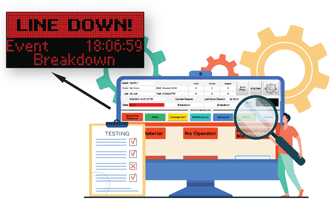
XL Bolt-On HMI (more info.)
Control Your Vorne XL via Touchscreen
Control Your Vorne XL via Touchscreen
- Start part runs from your own ERP job list.
- Enter downtime reasons with one touch.
- Submit reject reasons with user supplied quantities.
- Eliminate printing barcode sheets.
- Use existing plant floor PCs instead of scanners.
XL Bolt-On Data Link (more info.)
Link Your Manufacturing Data to XL
Link Your Manufacturing Data to XL
- Automatically move data between your SQL
Database and Vorne XL Productivity Appliance. - Automatically look up production standards and
other job information. - Continuously move data from PLC's
to the Vorne XL. - Combine and totalize information from several production lines or areas to one XL display.
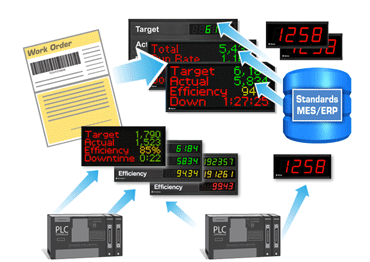

XL Bolt-On Data Collector (more info.)
Collect and Aggregate
Data Automatically
Collect and Aggregate
Data Automatically
- Automatically export data from multiple XL devices.
- Aggregate this data for asset-to-asset comparison.
- Automatically log data from Vorne XL devices to a database.
XL Bolt-On Display Viewer (more info.)
Visualize/Socialize
Visualize/Socialize
- See live data from multiple XLs
on your desktop. - Show live XL Data on an LCD/Plasma display.
- Duplicate the data from one XL
to many LCD displays. - Show live XL data from one or multiple
XLs in hallways, break rooms or anywhere.

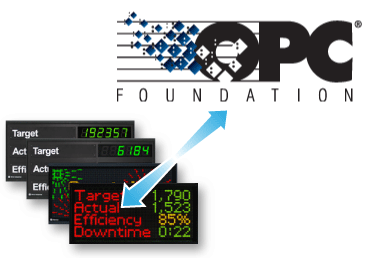
XL Bolt-On OPC Server (more info.)
Communicate Using OPC Clients
Communicate Using OPC Clients
- Move data automatically between your Vorne
XL Productivity Appliance and your PLC's. - Bridge your MES to the Vorne XL Productivity Appliance for data interaction.
- Automatically page when production stops or
attention is needed on a production line. - Combine and totalize information from several
lines or areas to one display.

